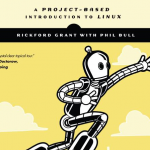Installing Linux
This is one of four related posts:
Should You Install Ubuntu Linux?
Installing Ubuntu 16.04 LTS
How to use Ubuntu Unity
Things To Do After Installing Ubuntu 16.04 LTS
Some Linux/Ubuntu related books:
Ubuntu Unleashed 2016 Edition: Covering 15.10 and 16.04 (11th Edition)
Ubuntu 16.04 LTS Desktop: Applications and Administration
The Linux Command Line: A Complete Introduction
If you have already considered your options for installing Linux, done the installation, and learned your way around the Unity Desktop, then you are ready to tweak your system. This will be easiest if you use the terminal…
This is one of four related posts:
Should You Install Ubuntu Linux?
Installing Ubuntu 16.04 LTS
How to use Ubuntu Unity
Things To Do After Installing Ubuntu 16.04 LTS
Some Linux/Ubuntu related books:
Ubuntu Unleashed 2016 Edition: Covering 15.10 and 16.04 (11th Edition)
Ubuntu 16.04 LTS Desktop: Applications and Administration
The Linux Command Line: A Complete Introduction
Linux isn't for everyone, so I'm not going to try to talk you into using this superior operating system if you have some reason to not do so. But if you have a computer that runs Windows, it isn't that hard to install…
NEW: Very first look at Ubuntu Linux 15.04 Vivid Vervet Beta Mate Flavor
See: Ubuntu Unleashed
Here is a list of things to do after you have installed Ubuntu 14.10 Utopic Unicorn.
There is some discussion of whether or not you should upgraded to 14.10 here, but the short version is, for most people an upgrade from 14.04 is not necessary but not a bad idea, and an upgrade from any earlier version is a very good idea. Mostly, though, you should just upgrade.
One could ask the question, should you be installing Ubuntu with Unity. You have to like Unity. I personally like to have a wider range…
In order to install a new operating system on a computer, you can make a bootable DVD that includes the software to install the new system, put it in the DVD/CD reader, and reboot your computer. If all goes well your computer will boot off the DVD/CD reader and then you follow the install process and there you go.
But sometimes this doesn't work. The most common reason is that your computer is not configured to boot from the DVD/CD reader first (if it has a bootable disk in it). You have to go into bios and change the "boot order" so "boot from DVD" is on top of the list, above "hard drive…
I checked out the book Ubuntu Made Easy: A Project-Based Introduction to Linux by Rickford Grant and Phil Bull (No Starch Press). With any book like this, the trick is matching it to the correct user. If you are the kind of person inclined to install the latest version of Ubuntu on your computer, you probably have already done enough with Linux to not need this book. If you are the kind of person who believes the trash talk about how bad Linux is, or who is frightened of the idea of stepping away from Windows or your Mac for any reason, run away now. This book is not for you. But, if you…