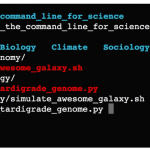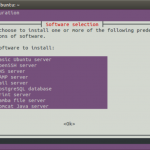Linux
This is very simple, and it has more to do with the philosophy and marketing of operating systems than the technology of the operating systems themselves, though the technology does matter a great deal as well. First, lets have a look at how this ransomware attack was allowed to happen to begin with.
The vast majority of affected systems in this latest world wide cyber attack were Windows based computers that were not updated with recently available and easily deployed patch. The attack did not affect other operating systems, and Windows systems that had a recently released security patch…
We begin with the usual list of things you pretty much always do after installing every Linux OS. Why these things are not automatically done for you on installation is a bit mysterious, but down deep there are generally reasons (legal reasons) for some of these things. In fact, pretty much everything here, with some minor tweaking you can ignore, is the same as for Ubuntu 16. And 15, probably. If you've been upgrading to the latest Ubuntu on a regular basis, this might all be pretty automatic for you by now!
Anyway, after installing Ubuntu 17.04, consider these next moves:
Update and…
A Zapus is a kind of jumping mouse. A Zesty Zapus is the new Ubuntu Linux operating system, 17.04.
It has just been released and has some important features. But Zesty Zapus is not as interesting at the Artful Aardvark, which I'll discuss briefly below.
Support of 32 bit hardware is waning across the Linux world, and in this release the 32 pit PowerPC is not supported. The 64 bit PowerPC still is, but I would not be surprised if that support dropped in the not too distant future.
There are various other changes deep under the hood that the average desktop user may not care about, including…
There is really no better time to get a Raspberry Pi. The new Raspberry Pi 3 has features that make it much more useful and fun, including more speed, built in bluetooth, and built in wifi.
The Raspberry Pi is a small computer that, out of the box, lacks storage drive or device, a monitor, a screen, or a mouse, but is otherwise a fully functional computer that can run a normal operating system. It costs very little, so if you happen to have a TV or monitor that can use a component or HDMI hookup, a keyboard, a mouse, and an appropriate microSD card, then you have a computer for $39.99. If…
Andy Lee Robinson started the recent trend of making compelling graphics about climate change that move. He did a version of the Arctic Ice Death Spiral (a term coined by Joe Romm), which was highly acclaimed but that did not go as viral as it should have at the time. Then, a version with additive ribbon graphs about three years ago. He called that the "waterfall diagram" and it was picked up and used by the BBC at the time. Not long after, he came up with the disappearing block of ice motif. And now, Andy has an updated version, here:
This is ice VOLUME, not the oft cited surface area.…
The history of what we call "OpenOffice" is complex and confusing. It started as a project of Sun corporation, to develop an office suit that was not Microsoft Office, to use internally. Later, a version became more generally available known as Star Office, but also, a version called "OpenOffice" soon became available as well. The current histories say that Star Office was commercial, but my memory is that it never cost money to regular users. I think the idea was that large corporations would pay, individuals not. This was all back around 2000, plus or minus a year or two.
In any event,…
This is one of four related posts:
Should You Install Ubuntu Linux?
Installing Ubuntu 16.04 LTS
How to use Ubuntu Unity
Things To Do After Installing Ubuntu 16.04 LTS
Some Linux/Ubuntu related books:
Ubuntu Unleashed 2016 Edition: Covering 15.10 and 16.04 (11th Edition)
Ubuntu 16.04 LTS Desktop: Applications and Administration
The Linux Command Line: A Complete Introduction
If you have already considered your options for installing Linux, done the installation, and learned your way around the Unity Desktop, then you are ready to tweak your system. This will be easiest if you use the terminal…
This is one of four related posts:
Should You Install Ubuntu Linux?
Installing Ubuntu 16.04 LTS
How to use Ubuntu Unity
Things To Do After Installing Ubuntu 16.04 LTS
Some Linux/Ubuntu related books:
Ubuntu Unleashed 2016 Edition: Covering 15.10 and 16.04 (11th Edition)
Ubuntu 16.04 LTS Desktop: Applications and Administration
The Linux Command Line: A Complete Introduction
If you have installed Ubuntu with the Unity desktop, you'll learn how to use it mainly by playing around with it. Discoverability of its various functions is more or less built into the design. But there are a few things…
This is one of four related posts:
Should You Install Ubuntu Linux?
Installing Ubuntu 16.04 LTS
How to use Ubuntu Unity
Things To Do After Installing Ubuntu 16.04 LTS
Some Linux/Ubuntu related books:
Ubuntu Unleashed 2016 Edition: Covering 15.10 and 16.04 (11th Edition)
Ubuntu 16.04 LTS Desktop: Applications and Administration
The Linux Command Line: A Complete Introduction
Linux isn't for everyone, so I'm not going to try to talk you into using this superior operating system if you have some reason to not do so. But if you have a computer that runs Windows, it isn't that hard to install…
This is one of four related posts:
Should You Install Ubuntu Linux?
Installing Ubuntu 16.04 LTS
How to use Ubuntu Unity
Things To Do After Installing Ubuntu 16.04 LTS
Some Linux/Ubuntu related books:
Ubuntu Unleashed 2016 Edition: Covering 15.10 and 16.04 (11th Edition)
Ubuntu 16.04 LTS Desktop: Applications and Administration
The Linux Command Line: A Complete Introduction
Why you should install Linux
Linux is an operating system, as are Windows and Apple’s OSX. It is the operating system that is used on the majority of computing devices. Linux is the basis for the Android operating system,…
One mouse to rule them all
I had previously reviewed the Logitech Ultrathin Touch Mouse, suggesting it as a replacement for the Apple Magic Mouse. Now, I've tried it on my Linux machine (don't know why that took so long). It turns out to work very well, better than most, possibly all, mice I've used.
One's mouse is a very personal thing, and everyone is going to have a potentially different opinion about what the best mouse is. The Ultrathin is designed to work with laptops/notebooks because it is small, and it is assumed that everything you use with such a portable device must be small.…
A worthy Kickstarter science related project is afoot.
Face it. Most science is done on the command line. When it is not, we call it "science by spreadsheet" or name it by some other epithet.
Much of that is done on Linux or Linux like computers, but that actually includes Macs, and if you must, it can be done on Windows.
Bioinformatics, climate simulations, basic statistics using the r language, fancy math things using the appropriate python library, making graphs with gnuplot, and even producing nice looking results for dissimnation to our geeky peers using LaTex. Science-related…
Mike Haubrich and I are developing a science oriented podcasting effort. It will be called "Ikonokast" (all the good names, like "The New York Times" and "Apple" were taken). We decided to enhance the podcast with a WordPress based blog site, perhaps with each page representing one podcast, and containing backup and supplementary information.
Here is the site, set up and running.
After considering our options, we decided to try using a Digital Ocean "Droplet" to host a WordPress blog. Here, I want to tell you how that went, and give a few pointers. This might be a good idea for some of…
Ubuntu Linux 15.04 will be released in April.
There is not a lot new for the average desktop user in the new release, as far as I can tell. One good "change" is a feature called "locally integrated menus." This is where the menus are, by default, where they are supposed to be, instead of, well, invisible until you stab at the menu bar that must reside at the top of your screen in Ubuntu with Unity. Then the menu appears and maybe you can use it. That was a bad idea, and over the last few revisions of Ubuntu with Unity, the top menu bar menus have slowly gone away, first as something you…
See here to see why you might want to install the Mate flavor of Ubuntu 14.10.
Then, install it and consider doing these things. Get your system up to date. Yes, yes, you just installed it but that install image was old(ish). Update and upgrade now:
First, you probably want to open the Software Center, to to Software and Updates, and enable all the Ubuntu Software Sourcews (other than source and the CDRom option). Then:
sudo apt-get update
sudo apt-get dist-upgrade
Go to Preferences/Additional Drivers and then allow additional drivers, and pick a proprietary driver for your graphics…
With Ubuntu's release a few weeks ago of Ubuntu 14.10, Mate has now become an official flavor of Ubuntu.
There are two pieces of bad news that relate to this that we'll get out of the way. First Ubuntu's default distribution, which uses the Unity Desktop by default, broke a key Linux feature. If you install Ubuntu with Unity, you can't easily change your desktop. Or, if you try, you'll break your system. Ubuntu seems to want you to use Unity no matter what. Second, while at one time all flavors of Ubuntu were treated more or less alike (though the "Default" was gnome) now, the non-Unity…
NEW: Very first look at Ubuntu Linux 15.04 Vivid Vervet Beta Mate Flavor
See: Ubuntu Unleashed
Here is a list of things to do after you have installed Ubuntu 14.10 Utopic Unicorn.
There is some discussion of whether or not you should upgraded to 14.10 here, but the short version is, for most people an upgrade from 14.04 is not necessary but not a bad idea, and an upgrade from any earlier version is a very good idea. Mostly, though, you should just upgrade.
One could ask the question, should you be installing Ubuntu with Unity. You have to like Unity. I personally like to have a wider range…
I might.
This is a preliminary look, based just on the web site and some tweets with the developer, of the imp (all lower case), a small computer somewhere in technology and power, perhaps, between a Raspberry pi (which is mainly a hobbiest toy) and the Intel Nuk (which is sort of a non-Mac Mac Mini). It is called by its makers "The Open Source Computer: Made for consumers." It is a Linux-installed device, as is your smart phone and, well, the entire Internet. So the technology is well tested at that level.
The imp team describes it this way:
imp is a small, yet powerful computer designed…
The Ubuntu 14.10 Release October 23, 2014
Ubuntu 14.10 will be released shortly and I know you are chomping at the bit and want to know all about it.
There is some important news, for some, and there is some exciting news for others, and there is some boring news, and frankly, some bad news.
Before diving into the shallow pool of Ubuntu 14.10 (shallow in a good way) I want to go over some other ground first. I want to address this question:
"I have installed Linux and I don't like the default desktop. How do I change that without ruining stuff?"
If you are a long time Linux user you know…
In order to install a new operating system on a computer, you can make a bootable DVD that includes the software to install the new system, put it in the DVD/CD reader, and reboot your computer. If all goes well your computer will boot off the DVD/CD reader and then you follow the install process and there you go.
But sometimes this doesn't work. The most common reason is that your computer is not configured to boot from the DVD/CD reader first (if it has a bootable disk in it). You have to go into bios and change the "boot order" so "boot from DVD" is on top of the list, above "hard drive…