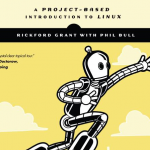Ubuntu
A Zapus is a kind of jumping mouse. A Zesty Zapus is the new Ubuntu Linux operating system, 17.04.
It has just been released and has some important features. But Zesty Zapus is not as interesting at the Artful Aardvark, which I'll discuss briefly below.
Support of 32 bit hardware is waning across the Linux world, and in this release the 32 pit PowerPC is not supported. The 64 bit PowerPC still is, but I would not be surprised if that support dropped in the not too distant future.
There are various other changes deep under the hood that the average desktop user may not care about, including…
This is one of four related posts:
Should You Install Ubuntu Linux?
Installing Ubuntu 16.04 LTS
How to use Ubuntu Unity
Things To Do After Installing Ubuntu 16.04 LTS
Some Linux/Ubuntu related books:
Ubuntu Unleashed 2016 Edition: Covering 15.10 and 16.04 (11th Edition)
Ubuntu 16.04 LTS Desktop: Applications and Administration
The Linux Command Line: A Complete Introduction
If you have installed Ubuntu with the Unity desktop, you'll learn how to use it mainly by playing around with it. Discoverability of its various functions is more or less built into the design. But there are a few things…
See here to see why you might want to install the Mate flavor of Ubuntu 14.10.
Then, install it and consider doing these things. Get your system up to date. Yes, yes, you just installed it but that install image was old(ish). Update and upgrade now:
First, you probably want to open the Software Center, to to Software and Updates, and enable all the Ubuntu Software Sourcews (other than source and the CDRom option). Then:
sudo apt-get update
sudo apt-get dist-upgrade
Go to Preferences/Additional Drivers and then allow additional drivers, and pick a proprietary driver for your graphics…
I checked out the book Ubuntu Made Easy: A Project-Based Introduction to Linux by Rickford Grant and Phil Bull (No Starch Press). With any book like this, the trick is matching it to the correct user. If you are the kind of person inclined to install the latest version of Ubuntu on your computer, you probably have already done enough with Linux to not need this book. If you are the kind of person who believes the trash talk about how bad Linux is, or who is frightened of the idea of stepping away from Windows or your Mac for any reason, run away now. This book is not for you. But, if you…
RIP Ubuntu. Ubuntu was great. For years, I kept trying to get my own Linux box up and running, initially so I could relive the halcyon days of UNIX and later so I could avoid Windows. But every time I tried to get Linux working some key thing would not be configurable or would not work. Well, I'm sure it was configurable and could work but configuring it and making it work was beyond me. Those were also the days when what little support was available on the Internet was limited mostly to the sort of geeks who prefer to give answers that are harder to parse than one's original problem. In…
This is a continuation of a series of posts written for non-geeks just starting out with Linux. Today, we look at the concept of a "distro" and why it is important to you as an average user of Linux.
It would be nice if you knew the meaning of these terms ...
OS (operating system),
Distribution,
Kernel,
Window Manager,
Desktop
.... but mainly it would be nice to know about "distribution" because it really puts all the other terms and concepts together.
An Operating System is a part of your computer that does not do any of the things you need your computer to do, but without which…
Why would you want to install Ubuntu as a "server" rather than as a desktop? The simple answer is: If you need to ask, you don't want to do it. But, there is a more nuanced answer as well: By installing a server, you get to a) have loads of fun installing a server; b) learn things about the system you never thought were even there to learn; c) have your own server, so serve stuff in your very own home, so when The Internet goes down you can continue to pretend like there's an internet. Just a much, much smaller and less interesting one.
And, if you happen to have anything to serve up in…
Installed Jaunty Jackalope with Wubi. Definitely feels like a smoother UI on my Lenovo.