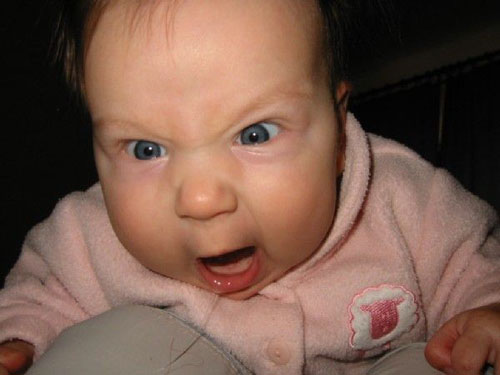
Gimme back my PAUP* menus!
One of the most unheralded breakthroughs in DNA sequence analysis--and, in particular, phylogenetics--was PAUP*. PAUP* is software that uses morphology or DNA sequence to construct phylogenies; that is, how organisms are related to another**.
Originally, PAUP* was only Mac compatible. The 4.0 version had all sorts of nice pull down menus and little buttons to click. Not only did this make it an exceptional teaching tool, but it was also easy to use. The Intel-Mac, PC, and Unix versions operate through a command line (and the documentation for the command line isn't very good).
I realize if you're doing heavy-duty analysis such as running one analysis after other, or taking data from a Unix-based program and scripting it over, the command line is the way to go. But if I'm just running a single analysis, menus and key commands are simpler (and if I haven't used PAUP* for a while, I waste time trying to remember all the stupid things I have to toggle).
There's another issue too: accessibility. If a program is easy to use, more people will use it. A lot of biologists aren't that computer savvy, and the command line is another entry barrier. Related to this, there's no reason why the personal interface can't be more human friendly. For those who argue that you can't 'get under the hood' with menus, with a good menu driven software package, this shouldn't matter.
I like the menus. Bring 'em back.
**Of course, if you're a complete fucking moron who believes that TEH DARWINISMZ R EVIL then I suppose this doesn't matter.

I don't know from PAUP, but I love that angry baby picture! The caption should be "STFU n00b!!"
One of the best user interfaces I've ever seen was a menu-driven wrapper around a database program from the MS-DOS days. You could use the menus to build your query and it whould show you the command line at the bottom of the screen, or you could just type the query in as a command line. That let non-advanced users or simple queries go through the easy menu interface, but made it easy to learn and use the command line, which made more advanced queries easier to write (since if you know what you want you can just ask for it instead of having to go through the menus a bunch of times).
It should, in principle, be fairly easy for somebody who understands both the program and a decent GUI toolkit to build a wrapper for the command-line version that will do that. So all you really have to do is find such a person and figure out how to motivate them to do it.
http://bp2.blogger.com/_XYjFCb0NN4g/SCua1yiOsGI/AAAAAAAAAAo/ZntWoKS982U…
It already is.
I second dave on the interface thing. The Linux world is absolutely littered with such "frontend" programs(nmap's is particularly nice; because you can see the command line string that results from your button twiddling while you are twiddling the buttons, thus allowing you to eventually learn the ropes) and they are generally pretty good. Not the sort of Ecstatic Oneness with the Shiny that gets mac users through their day; but perfectly accessable. The command line first, frontend second mode of building programs is also nice because it preserves the scriptability of the application. Apps that start graphical tend to have ghastly or nonexistent command line accessability, unless the developers are unusually motivated and careful about it.
TAM 6 Call for papers: James Randi - little blaspheming atheist fraud and his army of robot zombie followers:
visit:
http://www.disclose.tv/forum/viewtopic.php?f=21&t=94
to see how we stopped Randi's MD paranormal challenge....
and FINALLY:
guess what is inside angel's ENVELOPE:
___________________
|
| RANDI'S HEAD
|
___________________
http://www.youtube.com/watch?v=8YXHGGfeVzI
I sure wouldn't want to meet that baby in a dark alley! What's even scarier is that she's a dead ringer for my neighbor across the hall, only about 55 years younger and probably twice as intelligent.
Meow. =^.^=
This has been out for a while now. I prefer the command line but use this occasionally and give it to students in my Molecular Systematics class.
PaupUp: A free graphical frontend for Paup* DOS software
http://www.agro-montpellier.fr/sppe/Recherche/JFM/PaupUp/main.htm
Hasn't this been something that's been years in the making at this point? I'm not holding my breath. David's got the right idea.