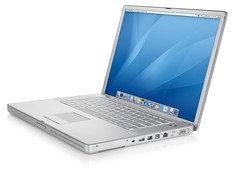 Today, I made the very disturbing discovery that the sound card in my laptop has ceased to function. It was working fine last night, but today .. nothing! Of course, I find this to be very upsetting for several reasons; my computer is my entertainment system because I don't have a TV or stereo, so now I have nothing to keep me entertained outside of reading books. Also, I am not sure how to pay for the replacement of this sound card, and the thought of being parted from my laptop -- even for a few days for the replacement to occur -- is unbearable to me. My laptop is my only connection with the outside world!
Today, I made the very disturbing discovery that the sound card in my laptop has ceased to function. It was working fine last night, but today .. nothing! Of course, I find this to be very upsetting for several reasons; my computer is my entertainment system because I don't have a TV or stereo, so now I have nothing to keep me entertained outside of reading books. Also, I am not sure how to pay for the replacement of this sound card, and the thought of being parted from my laptop -- even for a few days for the replacement to occur -- is unbearable to me. My laptop is my only connection with the outside world!
Worse, this unpleasant event reminds me that even my laptop can let me down once in awhile, that one day, my laptop will die and I will be left alone. I know it sounds truly strange that I am so attached to a little machine, but I carry my laptop with me literally everywhere. It is my constant companion, and I am always looking for wifi when I go to a new place, so I can publish a little something for all of you to enjoy, and further, I often write essays at night in my apartment (where I do not have wifi) so I can publish them on my blog the next day when I have internet access once more.
But one day, I guess, it will all end. And then what?
This eventuality is simply too horrible to contemplate.

Have you tried plugging in headphones or speakers? I had the same problem with my ibook, but fortunately a friend had a spare set of speakers and the right cable, and now the sound is better than ever. That was well over a year ago and the computer has otherwise (knock on wood) been fine.
yes, i have used headphones -- that's how i listen to videos online while in the library, where i get wifi. i also tried without headphones, thinking there was something wrong with them, but still no sound! so it has to be the laptop.
What kind of laptop do you have? Do you mind putting up the details?
You didn't accidentally hit the mute button did you? It should be the F3 key or thereabouts with an icon of a speaker but with no "soundwaves" coming out of it. At least that is where it is on my G4 iBook.
Silicon is a fragile substrate foryour hopes and dreams...
backup, backup, backup!
You may be able to use an external USB sound card as a replacement (though you usually don't want to tote the extra stuff to the coffee shop.)
my powerbook details;
Machine Name:PowerBook G4 15"
Machine Model:PowerBook5,6
CPU Type:PowerPC G4 (1.5)
Number Of CPUs:1
CPU Speed:1.67 GHz
L2 Cache (per CPU):512 KB
Memory:1 GB
Bus Speed:167 MHz
Boot ROM Version:4.9.1f3
Sudden Motion Sensor:
State:Enabled
Version:1.0
it's a great little laptop, but alas, it is scaring me now, with this soundcard problem.
This is an obvious sign from Dog that it is time for you to indulge yourself with a new MacBook Pro.
Could you trade some volunteerism for a new audio card or some tech support? That's how I got my laptop repaired. There are some tekkies who run not-for-profit computer servicing for other volunteer agencies - their services are grant supported and are for the most part free - they even have some parts they'll donate, as well as free software. And I use the public library for any 'net needs when my laptop isn't working well. All you need is a library card and you're good to go.
Hope you're back up and running at full capacity soon!
Apparently sound card issues in that model are not unknown, but it could be something quite simple. The first thing to try, apparently, is to plug in your headphones, press on the panel where the headphones plug in, then wiggle the jack left and right -- firmly but not too hard, if that makes sense. Then unplug the headphones quickly. This deals with it if it's just a matter of the little "clicker" which senses the headphones has gotten stuck and isn't moving properly, switching between headphones/speakers.
Other thing to look at, is apparently it is not unknown for the sound card cable to simply come loose, inside. How comfortable are you opening up your laptop? You can check out http://www.ifixit.com/ as well for hints/tips/instructions/parts.
The thing is, that's a solid model of laptop -- you should get some good work out of it yet.
decrepitoldfool .. i would love a new computer but alas, all my readers would have to purchase it for me because, like most academics, i am suffering some rather intense financial worries at this time.
and wow, $100 to replace a soundcard, plus, it's difficult to replace, which means i (a mere beginner at such things) would likely not be successful at doing so myself. *cry*
well, no more birdsong CDs and DVDs for me, i guess!
how's this for frustrating (and concerning)? i closed my laptop (putting it into sleep mode) and left the library when they closed for the evening only to have my computer think i had shut it down. what the heck?? so i ducked into my watering hole (i rarely do this on weeknights) and restarted it and found that the sound was back on -- what the heck??
(it's a good thing that i didn't have any writing in progress as i usually do when my computer was in sleep mode .. if i had, it would have been lost!)
is my computer ill? should i shell out the bux to get it looked at by the apple store (no doubt very expensive, as one emplyee there warned me).
oh you guys, i am so worried. maybe the next time i try to use my computer, it will be dead forever?
Re-starting a computer is the first thing I advise people to do when they have problems that do not have an obvious cause. The technical reason for doing it would take ages to explain but a short version would be that it puts all your OS and software settings back to a 'known-good' configuration, thus eliminating any software conflicts. If the problem arises again email me and I'll talk you through some basic diagnostics.
Generally that model is OK, and restarts are almost always the solution (SimonC - I have almost never - maybe twice since OS X came out - found it necessary to reinstall the OS, and in one case it turned out that wasn't the solution anyway)..
However, there are some hardware problems with sound - as Luna said, there can be problems with the jacks. I had them on my 12" G4. Got a nice 17" now, courtesy of a past staff member.
There's little you can do to self service a Powerbook unless you have the right tools. I managed to strip the connection for the Airport card by not knowing that it could be disconnected first, so I don't recommend it. But one useful way to prevent poweroffs is to get a can of compressed air, like they use in photography for cleaning negatives, and squirt it in the vents to dislodge any dust that has gathered around static points. This sometimes shorts out the power circuitry, which then abruptly shuts down. Also across the keyboard too.
As to backups, spend a little money to buy a USB external drive and use a shareware product - I use SilverKeeper - to backup daily.
I wasn't even recommending replacing the sound card -- the connections are always the first thing to check!
Like John Wilkins says -- compressed air to clean it out; always try restarting; and aside from that, just make sure that it doesn't overheat (use it on a hard surface, make sure the vents are clear, and don't use it outside on a hot day), and be careful of the hinges. You're unlikely to lose it for a while, seriously.
Having said that, backing up to an external USB drive NEVER hurts, either. Lots of things can happen which can make you grateful for that.
Side topic question: Are these Apple laptops a lot better than the less expensive laptops that run on Windows or is it just having a more robust OS that is the value?
I would 2nd Luna's advise about making sure that you keep the vents and innards clean.
My old laptop trips out because it gets too hot (no problems in cold weather but happens when the air temperature hits 30C+ which is fairly common), probably a good clean would help it no end.
Hm, I dunno if the Apple laptops are better than cheap laptops which run Windows. It depends on the model of laptop. Sometimes they're better, sometimes worse.
There CAN be very good "cheap laptops running Windows". I have a 2004 eMachines 5116 (a model they only sold in Europe, I think, but very similar to their other 5100s, if not identical), from just before Gateway bought them out. It is a "cheap laptop" that was in fact specifically marketed as "budget"; I bought it purely because it was known to be an easy model for installing Linux, and I wanted a dual boot.
In the three years I have had it, it has been dropped several feet multiple times (a few times while running!), has been drop-kicked across a parking lot, has had things dropped ON it, has been rained on, roasted, has had cables forcibly yanked out, and has had multiple untested software packages installed. And bless its little silicon heart, it's still working perfectly! I'm aware this could just be luck of the draw, but it does demonstrate that "cheap" can still be robust. My geek brother works exclusively on Apple computers, and I have used those multiple times; not only do I prefer mine own, I've seen his flattened by problems which never appeared on mine.
Which doesn't mean that Windows isn't a complete pain in the tuchus at times, of course, and there is a definite function in the world for Unix/Macs. And on the flip side, there are some cheap laptops for Windows that you wouldn't want to touch with a ten-foot pole (or a twelve-foot Czech), because they have a nearly 20% failure rate within the first month. It just depends.
Hi,
You have one of the best computers there is. Have you ever run the permissions on your computer. If not, I would recommend doing it at least once a month. Open the hard drive, then click on Applications, go all the way to the bottom and open utilities. In utilities open up Disc Utility. Click on the harddrive and on the right you will see repair Disc Permissions.
click repair Disc Permissions you don't have to verify them first. If this problem happens again open up System Preferences and go to sound and check to make sure the sound is turned on.
Shouldn't that be a rubber Czech? :o)
If you have good install discs for your OS, your web browser, and everything you can't easily download, you should consider a used computer, and keep an eye on ebay, craig's list, local college surplus sales, and so forth. Although looking for a mac (especially a laptop) makes it more challenging (market pollution due to kooks who think their powerbook G3 retains half its sale value) to save money buying used, it's still possible. Just be aware that you really don't want the pevious owner's configurations, old data, or pornography. You might think you want their apps - but be aware the majority of propriety software (this includes windows, macos X, ms office, photoshop, etc) is not sold, it is licensed, often with a non-transferable end-user license - meaning that if you buy a used mac or windows pc with the old software on it, it's likely the only software that's legally usable by you is firefox. (I know few people obey EULAs anyway, and they're not enforceable (though in rare cases they grant authorities an opportunity for persecution, but I still avoid using software under such terms, as much as possible).
...Not if you're using him to pay for a laptop, no. ;-p