"It is the supreme art of the teacher to awaken joy in creative expression and knowledge." -Albert Einstein
"The mediocre teacher tells. The good teacher explains. The superior teacher demonstrates. The great teacher inspires." -William Arthur Ward
On one side of the room, the interviewer's palms begins to sweat. Although the young man has done his research, his guest is unpredictable. His guest has an agenda, his guest has a polarizing position on a very divisive issue, and his guest may lie or make up facts right there on the spot. The moderator will step aside once the debate commences, and the interviewer won't be allowed any notes. He's got an audience that he's desperate to get the truth out to, and these next ten minutes -- the interview of a lifetime -- could be the last time he's ever in this position if he fails to make his case.
His only saving grace? He's got a team of researchers that have his back, and a tiny microphone in his ear where the researchers can communicate to him in real-time with fact-checks, figures, sources and more. After all, while he's in the hot seat, his research team has prepared for this, too, and has a collection of information to supply him with if he gets in trouble, or if his guest tells a lie.
Only, this isn't the most important 10 minutes of television you'll see this year.
This is your high school classroom, or at least it can be, if you're willing to make it this way.
This type of lesson -- where you put the students into a real-life scenario that makes the lesson particularly relevant to them -- is known as an active engagement lesson, and is demonstrably the most effective way to get students to learn and retain knowledge, even years later. This type of lesson isn't static, either, but allows teachers and students to engage events and news stories in real-time, as they unfold. Thanks to the power of the internet and the near-instant availability of information, as well as the fact that public high schools now boast a student-to-computer ratio of 4-to-1, if a student can separate the signal-from-the-noise in the internet, they can perform real-time research on practically any topic.
The difficulties in doing this are threefold:
- Lessons like this take a long time to design and implement for a particular subject,
- Getting students to distinguish quality information and sources from misleading ones, despite its importance, is a difficult and time-consuming task to take on, and
- There is a huge push -- at least in the USA -- to design lessons that are compliant with the new Common Core State Standards Initiative (CCSSI), the standards that are replacing No Child Left Behind starting this current academic year.
And I'm not going to lie: having taught for many years, the resources haven't been there to help teachers implement this.
So, what can you do? Well, here's what I did: I convinced the company I work for to give me the time and resources to make these resources myself, and to give them away to the entire world, for free.
You don't want to sift through the gigantic, 66-page documents (plus supplements) that are the CCSSI? No problem; I've boiled the reading/writing/speaking/listening/language standards down across all high school subjects into a 2-page Broad Content Outline.
Don't want to have to design your own active-engagement lesson plans and assignments with researching-on-the-internet scaffolding? No problem; I've made three of them -- a Researcher Lesson Plan and Assignment, a Confirmation Bias Lesson Plan and Assignment/Handout, and the Newsbreakers Lesson Plan and Handout (which was the lesson alluded to at the top of this article) -- plus a General Lesson Plan and Handout one for those of you who do want to design your own.
And don't know how to get your students to create a stream of quality, real-time news information on the topic of their choice? That's what the company I work for specializes in, and what I specialize in -- in science and health -- for them.
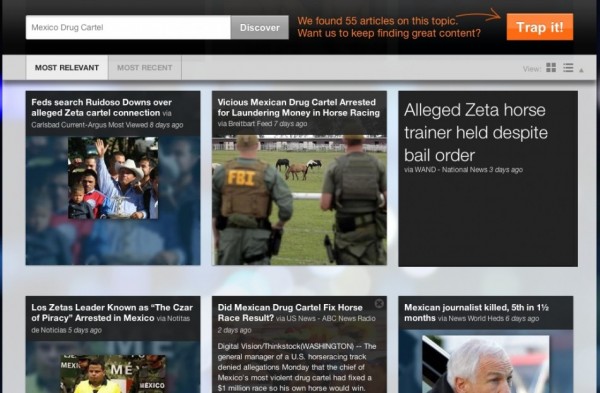
Image credit: Screenshot from https://trap.it/.
So download the entire educational package I've created -- in either PDF or MS Office 2010/2011 formats (the linked files are zipped; you'll have to right-click, use the "save as" option, and rename the extensions from .jpg to .zip due to NatGeo's web security) -- complete with a Presentation for Educators, a Package Introduction, and an opportunity to give your feedback and suggestions for improvement directly to me.
If you can teach the generation on the precipice of adulthood today the value and utility of evaluating the quality of their information, the sources it comes from, and to recognize misleading rhetoric and logical fallacies, you may just help create the world we all wish we lived in. Making these materials was a labor of love on my part to help get us there; now, teaching the lessons and sharing them with the next generation is up to all of us.
Let's give students and teachers complete and open access to the tools to achieve greatness, and encourage everyone to make the next school year amazing. Empower them to make the world the way it ought to be, and I can't wait to see what comes next.






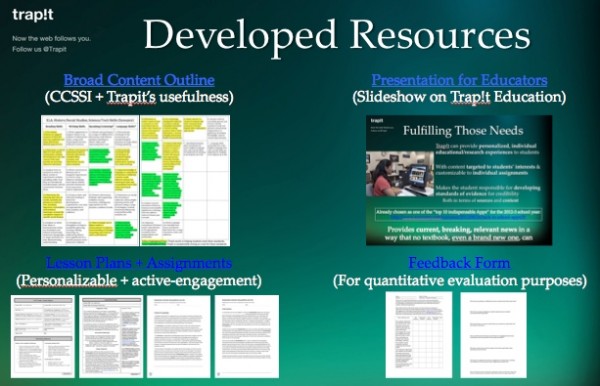
Congrats Ethan on doing something specific in service to us all. This looks really good. I hope it takes off. I took your advice on using Trapit and realize that they trap odd sources as well as strong sources. But that is the nature of the internet. It allows people with the time and energy and a pet to do something about it. That's what I do too in my blog life as a poet, so I can't really complain about the guy who has a complete reinterpretation of quantum mechanics.
Christopher,
First off, thanks for going for it! Positive and/or constructive feedback is always welcome.
Second off, if you've found an "odd" source -- or more explicitly, a source so bad it deserves to be completely banned -- let me know and I'll take a look at it. I don't have complete, unilateral control over the system but I do hold some sway in terms of what sources can be eliminated.
If you find something truly offensive in one of your traps, click the "share" link and send me that URL (either here or via email to ethan AT trapit DOT com), and I'll see what I can do. :-)
Wow. Just, um, wow. That seems stunningly awesome. Do you (or does TrapIt) have any mechanism to track (or to request tracking) how many teachers make use of these resources? It would be really cool to come back in a year or so and see how they've been deployed in the real world.
Hi Ethan,
What a wonderful resource. What permissions do I need to make this available to my teachers on my website?
Marjan,
You have my permission. Go for it. (But please, if you can, put the proper .zip extensions on the complete package files!)
Michael,
I've got a small number of teachers who've signed up to do pilot studies; the rest are not being tracked in any way. It was very important to me that we ensure and respect the privacy of both students and teachers; as such, we only gather information that does not allow us to identify individual users.
But I am hopeful that many will voluntarily contact me, and then I'll have an "at least" number.
Ethan,
on many browsers, clicking your links may trigger an "this image cannot be opened" error message -- users are required to right-click your links and choose "save as..." (or "save target as...", depending on their browser).
If you wish, I can upload the files to my dropbox and post the links here -- but obviously any time you change something, you'd need to inform me... So -- do you think uploading the files would be more helpful or more harmful? :)
Philipp
Philipp,
Thank you for the offer; it's very kind. I should edit my instructions to include "right-click to save as..." in order to avoid confusion.
If you would rename them with the appropriate extensions, dropbox them, and link to them in the comments, I would be more than happy to moderate and publish that comment even though it will have more than the (standard) allowable number of links in it.
Again, thanks for the generous offer!
Bravo! While it may be many years before my own small ones can use this specific lesson, I can hope that others take inspiration and follow suit. I've been doing research recently on preschool and kindergarten level education. The results gap between traditional education and the more active engagement methods are astounding.
This looks incredible. Do you have instructions for someone like me who has no clue about the tech language you use to access it. I know PDF. Beyond that. ..... Lost.
Please help.
Emily,
I have sent you an email; contact me if you need any further assistance.
Ethan,
here are the links:
https://dl.dropbox.com/u/82295446/Trapit-Education-MS-Office.zip
https://dl.dropbox.com/u/82295446/Trapit-Education-PDF.zip
Please let me know if you change something in your files; I can then re-upload them.
Philipp